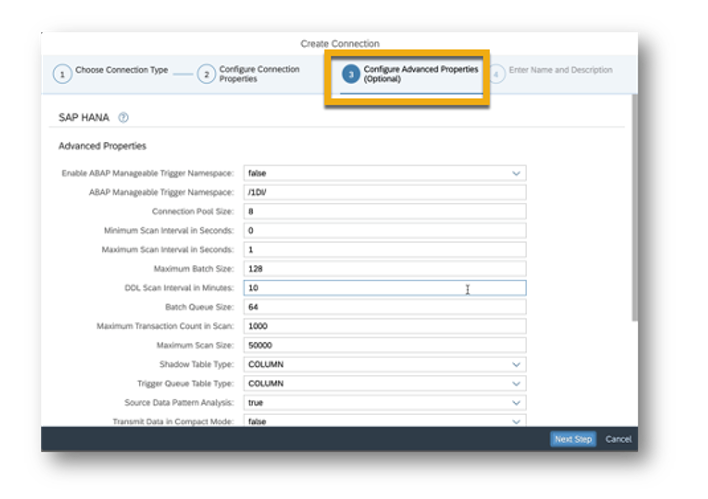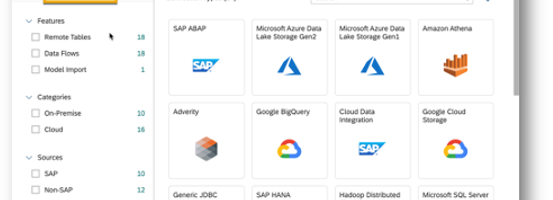Below is an overview of the most important and interesting functionalities added in recent updates for SAP Data Warehouse Cloud
The scope of the updates – 2020.21 – 2021.04
Data Flow Builder
The Data Flow option has appeared in Data Builder - it allows you to model the flow of data from the source to a specified target. As a source, we can add tables and views stored in DWC, as well as add tables or files from remote connections.
After adding the source in the Data Flow, we can also perform a series of data transformations using the available operators.
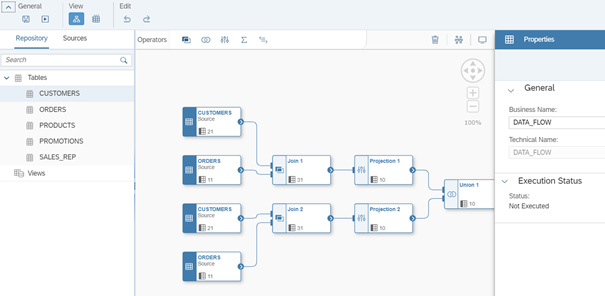
Business Builder
Business Builder is a designated tool for modeling business layer objects. Business users can now define business models that are separate from the physical data layer.
For more information about Business Builder, please take a look at our series of articles here.
SQL Script (Table Function)
When creating a SQL view, the editor now offers two options: a standard view that uses SQL (standard query) or the new SQL Script (table function). It allows you to write a script using the RETURN statement.
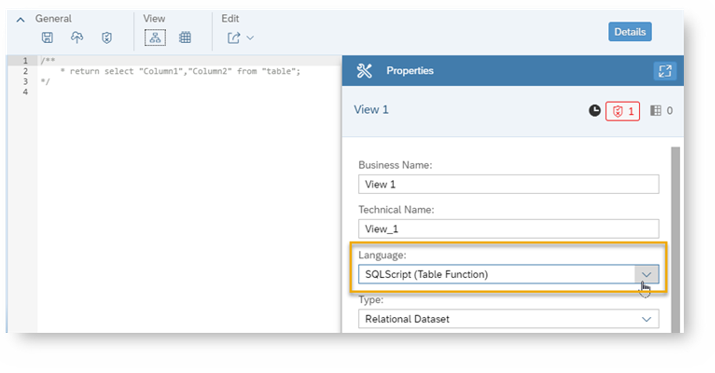
Connecting and Importing Models from SAP BW/4HANA
A new connection type has been added to DWC, intended for communication with SAP Business Warehouse (SAP BW) and SAP BW / 4HANA systems. It allows you to access and copy data from InfoObjects (Characteristics), InfoProviders, Queries as InfoProviders, and SAP ABAP dictionary tables. For standard DataStore objects, data can be replicated in real time. The connection is based on the SAP HANA Smart Data Integration Data Provisioning ABAPAdapter.
In DWC in the Business Builder, from such a connection we can now also import SAP BW/4HANA models, along with business semantics, eliminating the need for their manual reconstruction in DWC. We can also enhance the imported data, for example by adding master data to a dimension.
This is not the end of improvents for connection types – more are described in detail in another subsection.
Persisting Views
SQL and Graphical views can now be set up as persistent: they are then saved locally, significantly speeding up data access time. From the new View Persistency Monitor tab, we can also add and monitor persistent views, and maintain control over data size and memory.
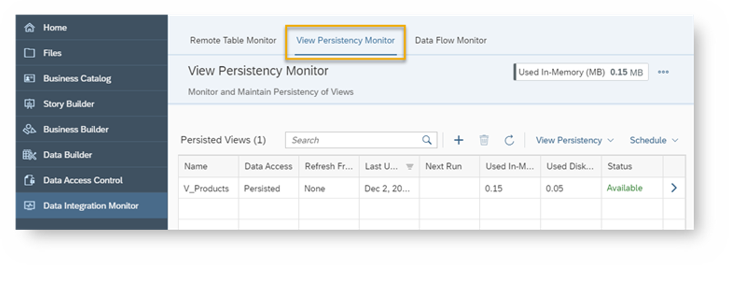
Data Aggregation Node
When creating a Graphical View, we can now perform SUM, COUNT, MIN, and MAX calculations using the Aggregate node. It allows grouping by any non-aggregated columns and optionally filtering by specifying a HAVING clause.
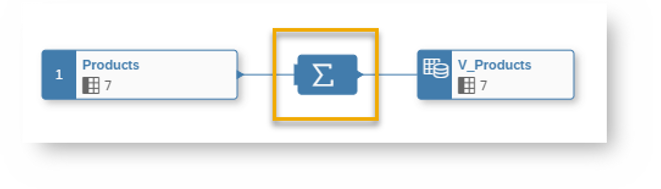
SAP Data Warehouse Cloud supports new languages
In the user profile settings, you can set your preferred language and now choose between 40 languages:
Bulgarian; Catalan; Chinese; Croatian; Czech; Danish; Dutch; English (from Great Britain); French (from Canada); Finnish; German (from Switzerland); Greek; Hindi; Hungarian; Indonesian; Italian; Korean; Malay; Norwegian; Polish; Portuguese; Romanian; Slovakian; Slovenian; Serbian; Spanish (from Mexico); Thai; Turkish; Ukrainian; Swedish; Vietnamese and Welsh.
Import large CSN and CSV files
We can now import large CSN and CSV files directly from the main Data Builder page. CSN is a notation for compact representations of CDS models tailored to serve as an optimized format to share and interpret models with minimal footprint and dependencies.
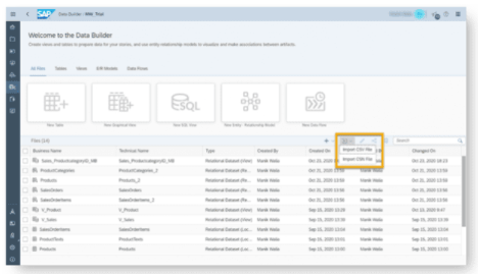
Automated Predictive Library (APL) and Predictive Analysis Library (PAL)
We can now use the built-in machine learning functions of SAP HANA Cloud. After opening a ticket to enable this function, a new option will become available in the database user interface.
New and improved connection types
Below is a list of recent changes for connection types:
Now we can connect to Amazon Athena and Google Big Query. Both connection types suport view building and remote tables.
New connection type - SAP SuccessFactors for Analytical Dashboards. Thanks to it, we gain access to selected CFO entities, limited by a specific servic group. The connection type supports creating views and remote tables.
New connection types that support Data Flow – Amazon Simple Storage Service, Amazon Redshift, Hadoop Distributed File System, Google Cloud Storage, Google Big Query, Microsoft Azure Data Lake Store.
For SAP ABAP based connection types, we can now enter the language when creating the connection. The descriptions of the objects and fields are then displayed in the specified language.
We can now use the Amazon Redshift connection type to create views and remote tables. For existing Amazon Redshift connections, we can access new functionalities by editing the connection and re-entering your credentials
New connection type - Microsoft Azure Data Lake Store Gen1.
New connection type - Generic JDBC. The Generic JDBC connection type (CamelJdbcAdapter adapter) allows you to connect to most databases for which SAP Data Warehouse Cloud does not yet provide a connection type. Supports any database that has SQL-based data types and functions and for which a JDBC driver is available.
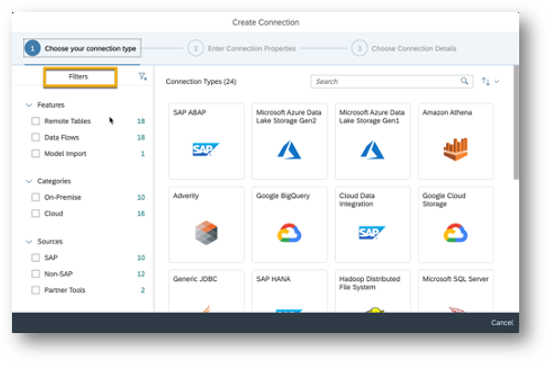
Advanced connection properties for SAP ABAP, SAP HANA and Microsoft SQL Server
We can now change additional connection properties for SAP ABAP, SAP HANA or MS SQL Server, thus gaining more control over connectivity setup. For example, in the case of SAP ABAP, we can now choose whether we want to connect to sources based on Operational Data Provisioning (ODP) version 1.x or version 2.0, or, in the case of Microsoft SQL Server, we can choose to use Windows authentication.