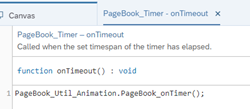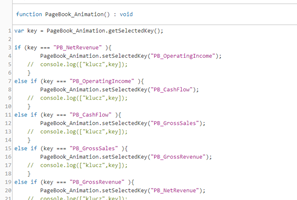SAP Analytics Cloud Designer, which is part of SAP Analytics Cloud, allows you to expand standard reporting. Implementation of scripting (simplified javascript) and ready-made components such as button, timer, pagebook, tabstrip etc. and components related directly to the planning module, e.g. Data Action Trigger, allows you to automate specific tasks and build advanced analytical applications. SAC is not only a tool in which we display data using two types of connections (live and import), it is also a platform for communication and data exchange with systems such as BW and S4 / HANA.
In this article, I will show you how Timer and Page Book components can support the display of ready-made charts / tables that automatically change over time. When can such a solution be used? For example, in production plants, to check the current performance on an ongoing basis, at the office by showing KPIs or sending notifications at a set time. A sample of this solution can be seen below:
In my example I used the following widgets:
- PageBook
- Timer
PageBook - a widget that is used to group visualizations on different pages. It is very often used in mobile applications to switch pages using a gesture.
Timer - a widget that allows you to run a timer that triggers an event
I divided designing into 3 main steps:
- To build a story, I used a PageBook widget and added 4 charts and one table to display financial measures in different ways. I also configured the title and background for the Canvas:
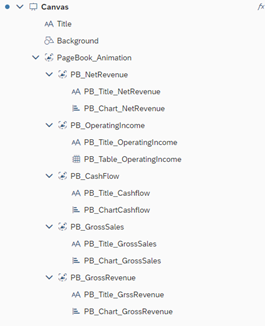
- Adding Timer widget

- Scripting
- Script Variable
- PageBook_Animation_Interwal – setting interval time period
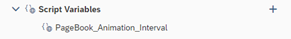
- PageBook_Animation_Interwal – setting interval time period
- Script Objects
- PageBook_onTimer – function supporting the Timer and calling the PageBook_Animation function
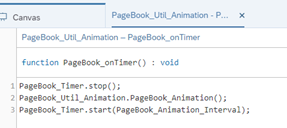
- PageBook_Animation – checks the page status and displays the visualization in proper order
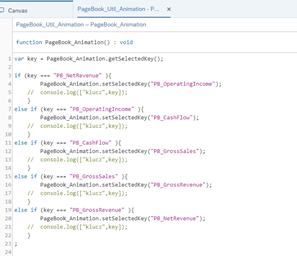
- PageBook_Initialization – initiates the launch of the Timer component at the appropriate interval.

Additionaly, it’s used in the event that starts the application (onInitialization):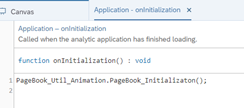
- PageBook_onTimer – function supporting the Timer and calling the PageBook_Animation function
- Timer widget – calling the PageBook_OnTimer function()