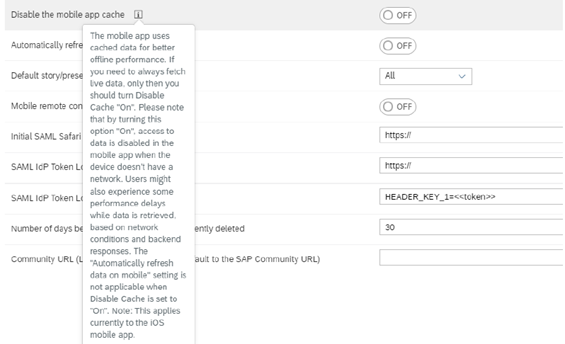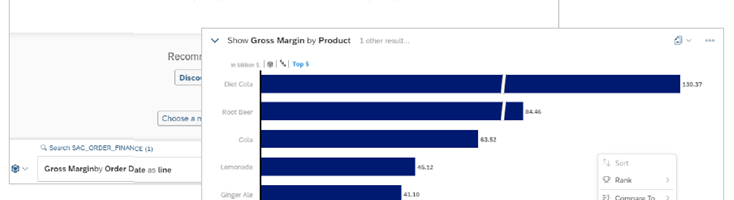Here are some of the most interesting new features from latest updates for SAP Analytics Cloud.
Replace Model behind Story
SAC now allows users to replace the model while retaining the configuration of all items in the story (e.g. visual settings and data layout for charts). You can replace the model with an object with the same structure or with one that contains additional meassures and dimensions.
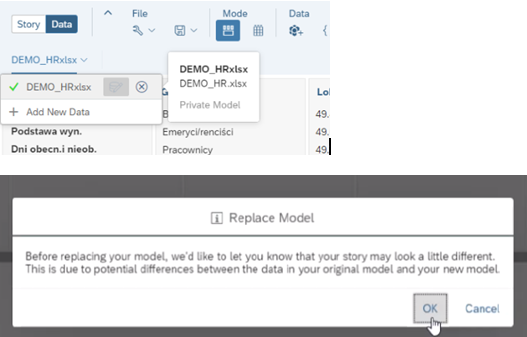
Import planning data from Excel
Users can now quickly simulate various planning scenarios by creating private simulations on the data imported from Excel. Available features include entering values, copying and pasting and undoing and redoing changes.
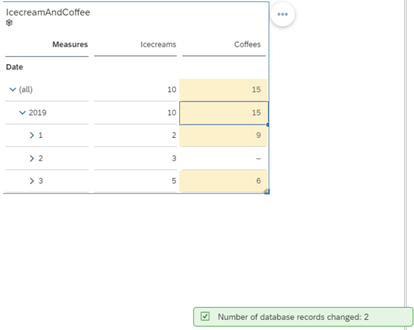
Supress Zero and Nulls
Users can now suppress Zero or Null values in tables and charts in SAC reports. This feature is supported for physically stored data, live HANA and SAP BW models.
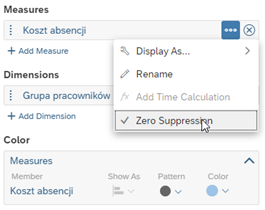
Duplicating calculated measures and dimensions
Users can now duplicate calculated measures, dimensions, and cross-calculations in reports. The Input Controls associated with these objects are then not duplicated.
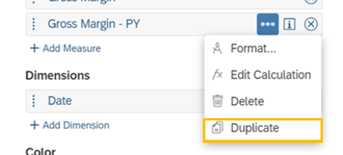
Automatic Formatting for Decimal Places
Users now have the option to automatically format decimal places. This option scales numbers to a minimum of three digits for charts and geo maps.

Improved suggestions for Search to insight
Search to Insight now groups similar measures and dimensions (which may be in different models) in its search suggestions. The results are also ranked based on the frequency of their use in the reports.
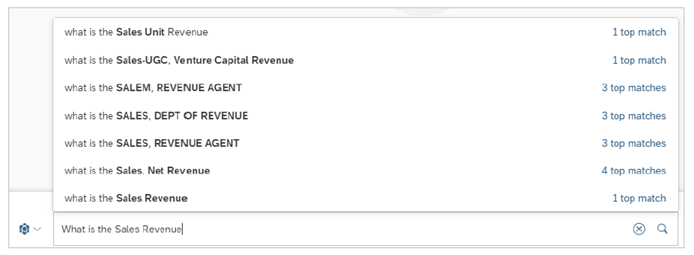
Chart Interactions in Search to Insight
Users can now directly interact with Search To Insight search results. From the available options, they can quickly answer further questions, e.g. by selecting a dimension element, filtering and excluding elements, and the results can now be easily and quickly exported to Excel.
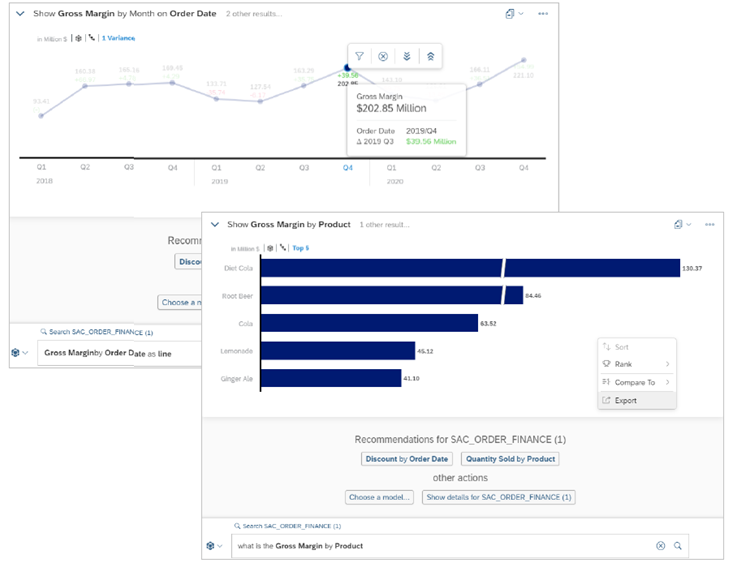
Customize Smart Insights Top Contributor Results
Users can now customize the Smart Insights Top Contributors by excluding unwanted dimensions. These items will remain hidden from the results for the Story until re-enabled.
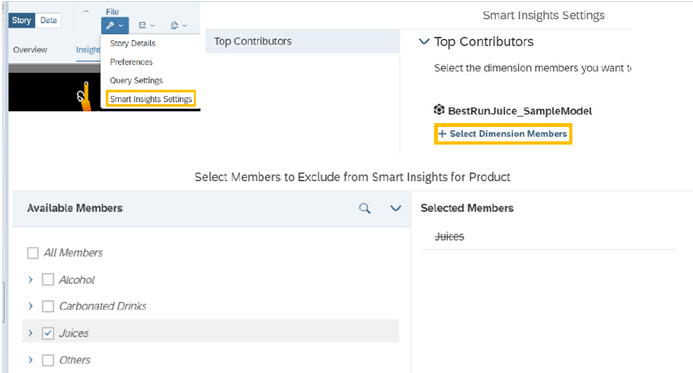
New optimized Story View for SAC Cloud Mobile on iOS
Users can now use a new, optimized view in SAC iOS App. The optimized view reduced load times, improves performance by storing the entire report on one web page and offers a new preview for responsive reports.
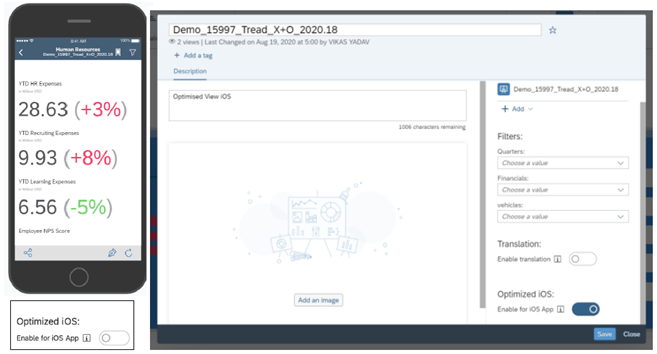
Disable Mobile Cache for Enhanced Security
SAC Administrator can now disable mobile cache to prevent offline access to data. This option is also useful when you want to fetch live data only.